Defence Cyber Certification Decoded
13th February 2026
“I’m constantly juggling urgent issues and routine tasks. It’s exhausting, and I worry that I’m not giving employees the attention they deserve.”
HR leaders are at the heart of every organisation’s culture, compliance, and employee experience. But with increasing demands, limited resources, and rising expectations, it’s becoming harder to balance strategic initiatives with the daily grind.
That’s where Microsoft 365 Copilot steps in – your AI wingman for a more efficient, responsive, and people-focused HR function.
Copilot is an AI assistant built into the Microsoft 365 apps your HR team already uses – Word, Excel, Outlook, Teams, and more. It helps automate repetitive tasks, summarise information, and generate content, all while keeping sensitive data secure within your Microsoft environment.
Unlike public AI tools, Copilot is designed for enterprise use: compliant, secure, and deeply integrated.
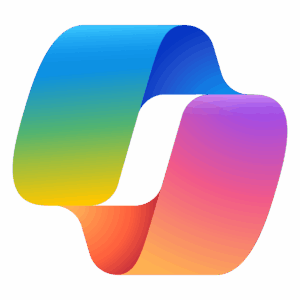 |
Identify changes needed in the policy comparing the old policy with the new amends with Copilot Chat |
 |
Create an FAQ document that explains the changes and explores the impact and concerns for employees using Copilot in Word |
 |
Build training materials which are tailored to the case and employee/role using Copilot in PowerPoint |
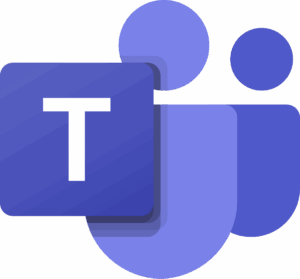 |
Engage with support advisors to depict the data, plan, actions and support material required to implement the new policy with Copilot in Teams |
In just a few hours, your HR team is ready to launch a strategic update, without sacrificing responsiveness or burning out.
At Enhanced, we help HR teams unlock the full potential of Microsoft 365 Copilot. From secure deployment to strategic integration, we guide your journey to a more efficient and impactful HR function.
Let Copilot be your wingman – so you can focus on what matters most: your people.
Explore Copilot Bundles Start Your AI Journey