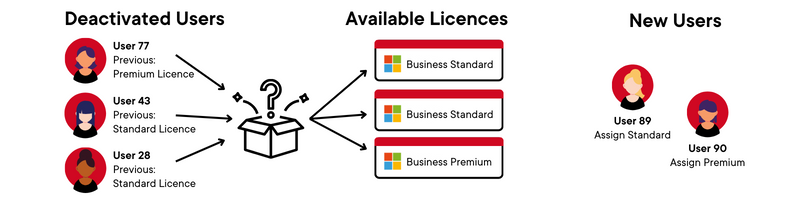Annual vs Monthly Licence
| Annual Subscription | Monthly Subscription |
|---|---|
|
|
Annual Subscription
Although paid monthly, this commits you to an annual Microsoft subscription. During this time you cannot downgrade or cancel users, however, you can flexibly reassign licences between employees. By committing to an annual subscription, you will receive a 20% discount off your total price and will also be protected from price increases throughout your commitment year.
Monthly Subscription
By paying for the monthly licence, you pay for the service you need and can scale up or down each month. However, you will not receive any discount and prices can fluctuate throughout the year, making it harder to prepare budgets.
Which Membership Is Best For You?
Whether your business is small or large, we recommend an annual subscription due to the 20% discount across all licenses. Your licenses are flexibly assigned and most likely to be used again within the year.
What Happens When Someone Leaves?
Once a Microsoft Licence has been deallocated, it is pooled with no relationship or tracking to the previous owner and it is not possible to move licences from a previously linked account as all licences are chosen randomly from the pool of available licences.
Our Team use the pool to assign new users to a Microsoft 365 Standard or Premium licence.
What’s Included In Each Package?
Microsoft 365 Business Standard
With all licences, Microsoft offers the apps and services that kick-start your business:
- Identity, access and user management for up to 300 employees
- 1 TB of cloud storage per employee
- Chat, call and video conference with Teams
- Custom business email and Outlook mailbox access
- Automatic spam and malware filtering
- 10+ additional apps (Bookings, Planner, Forms and others)
- Desktop versions of Word, Excel, PowerPoint, Outlook and Teams
- Collaborative workspaces to co-create using Loop
Microsoft 365 Business Premium
Everything in Business Standard, plus:
- Advanced identity and access management
- Cyberthreat protection against viruses and phishing attacks
- Enterprise-grade device and endpoint protection
- Discover, classify and protect sensitive information
Microsoft 365 Business Standard and Microsoft 365 Business Premium come with a different set of features and products that can have a significant impact on your security and productivity.
The key difference between the two packages is the features and products available to offer an increased security service. Although more costly per user, the Premium licence offers a wide range of products that can maximise productivity and security within the business.