Cyber Awareness Training Upgrade
18th December 2025
“I need to get things done without disruption – and I can’t afford to miss a deadline.”
Finance teams operate in a world of precision, deadlines, and compliance. Whether it’s HMRC submissions, VAT returns, or payroll processing, there’s little room for error and even less for delay. That’s why finance professionals are often cautious about adopting new technologies, until they see how it fits seamlessly into their existing workflows.
Enter Microsoft 365 Copilot: your AI wingman for faster reporting, smarter analysis, and confident compliance.
Copilot is an AI assistant built into the Microsoft 365 apps your finance team already uses—Excel, Word, Outlook, Teams, and more. It helps automate reporting, analyse data, and streamline communication, all while keeping your information secure within your Microsoft environment.
Unlike public AI tools, Copilot is designed for enterprise use – compliant, secure, and deeply integrated.
Imagine your finance team is preparing for a quarterly board review. With Copilot:
 |
Analyse performance data and flags anomalies with Copilot in Excel |
 |
Prepare stakeholder updates and meeting invites using Copilot in Outlook |
 |
Draft the financial summary and compliance notes using Copilot in Word |
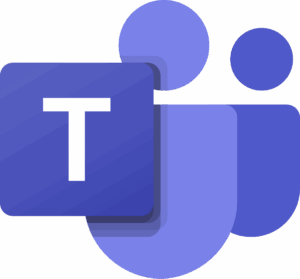 |
Summarise previous finance meetings and suggests next steps using Copilot in Teams |
In just a few hours, your team is ready to present – with confidence, accuracy, and zero disruption to your workflow.
At Enhanced, we help finance teams unlock the full potential of Microsoft 365 Copilot. From secure deployment to strategic integration, we guide your journey to smarter, more efficient financial operations.
Let Copilot be your wingman – so you can focus on what matters most: accuracy, compliance, and strategic insight.
Explore Copilot Bundles Start Your AI Journey